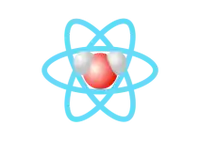Card
This Card is built on top of Material-UI's Card, and provides a much simpler interface, with an already built-in design that will fit most of the common use-cases and which makes its integration faster to implement.
Default
Big mode
No media
No buttons
No action
Awesome card
This is an awesome card. An awesome card is easy to use and only have a few props so you can implement it very quickly, while you can still customize its colors. Did you know this component is built on top of material-ui's Card ?
Custom controls
Awesome card
This is an awesome card. An awesome card is easy to use and only have a few props so you can implement it very quickly, while you can still customize its colors. Did you know this component is built on top of material-ui's Card ?
Extended
This component was extended using styled() from styled-components.
Awesome card
This is an awesome card. An awesome card is easy to use and only have a few props so you can implement it very quickly, while you can still customize its colors. Did you know this component is built on top of material-ui's Card ?
Props
| Name | Type | Default | Description |
|---|---|---|---|
| big | bool | false | Set to true if you want to have font-sizes bigger. Useful for large cards' widths. False by default. |
| children | node | The controls of the Card. You can either use the Card.Button component or bring your own. | |
| description | node | The Card's description. It can be some string, or some elements if you want to render a custom description. | |
| image | object | The Card's image media. Inherits from MUI's CardMedia props. See https://material-ui.com/api/card-media/. | |
| onClick | func | Function fired when the card is pressed or clicked. If you leave it undefined, the card's content will be rendered in a div instead of a button. | |
| title* | string | The Card's title. |
The ref will be forwarded to the html root element, as well as any other props.
Card.Button
Default Button
As a link
Extended
This component was extended using styled() from styled-components.
Props
This component extends Material's UI <Button> so you can use all its props as well. Check out its Api.
The ref will be forwarded to the html root element, as well as any other props.