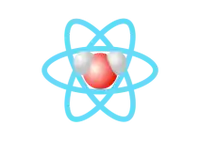Paragraph
Paragraph is built on top of Material-UI's Typography and simply
extends it with a default width and variant. It was built to provide an optimal reading experience for text-contents
like in a blog.
Default
This is an awesome paragraph. It is based on the awesome material-ui Typography component. Its default variant is body1, and it has a maximal width of 650px. According to awesome studies, it is the range where the eye feels the most comfortable reading. In addition to its variant, you can of course use all the material-ui Typography component's props.
Extended
This component was extended using styled() from styled-components.
This is an awesome paragraph. It is based on the awesome material-ui Typography component. Its default variant is body1, and it has a maximal width of 650px. According to awesome studies, it is the range where the eye feels the most comfortable reading. In addition to its variant, you can of course use all the material-ui Typography component's props.
You can customize its width by leveraging the following theme value:
const customTheme = {
typography: {
paragraph: {
maxWidth: 42,
},
},
}
Props
This component extends Material's UI <Typography> so you can use all its props as well. Check out its Api.
| Name | Type | Default | Description |
|---|---|---|---|
| color | 'textPrimary' | ||
| variant | 'body1' |
The ref will be forwarded to the html root element, as well as any other props.